You're In!
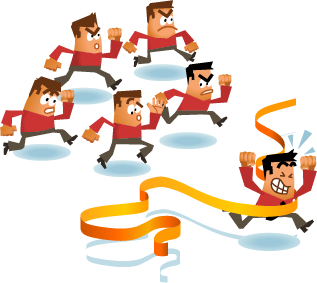
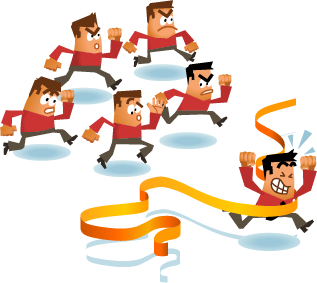
If you don’t already have a Rise account, you should have just received an email with details to login. If you don’t see this email, please check your spam folder. If in the unlikely event you still don’t see this email, please contact support for further assistance.
You can view the status of your current and past campaigns in your account dashboard.
Campaign results are updated to your account dashboard. To view results, click “View” next to the campaign you wish to see results for in your main campaign list. You may not see results until after your campaign has been live for at least one week.
If you need help during a campaign, submit a support ticket through your account dashboard and our team will reply to you as soon as possible.
Subscriptions require a 3-month minimum but will remain live until you request to end it. To end a subscription anytime after the initial 3 months, submit a ticket labeled “Subscriptions” from the Support tab in your account.